Text area
A text area allows users to enter or edit multi-line text.
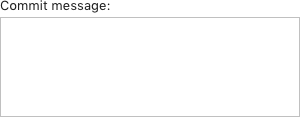
When to use
Use a text area if input is unconstrained and long, or if the newline character is a valid value. Example: commit message or code snippets.
Do not use a text area if:
- Input consists of several words. Use an input field instead.
- There is not enough space for a text area, or if input is normally short but can occasionally be long or multi-line. Use an expandable input field field instead.
- Values are added one by one. Use a table instead.
- Text is read-only. Use a description text instead.
How to use
Label
Follow the rules for the input field.
A label is required for all empty text areas. If a text area is prefilled and it’s clear from the context what data it contains, a label can be omitted. For example, the following text area is used to preview file and code templates:
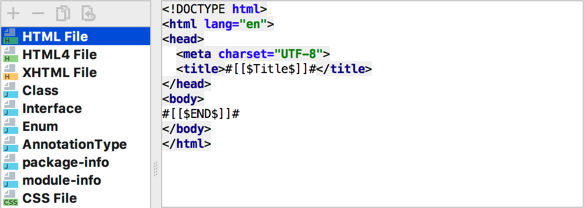 If new file template is added and the text area is empty, the label is required.
If new file template is added and the text area is empty, the label is required.
Do not put units on the right of the text area.
Do not use a group header instead of the text area label. The horizontal line is redundant here. Use context help to explain the field behavior.
Incorrect
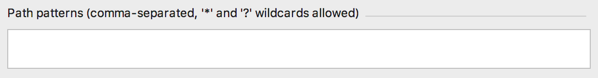
Correct
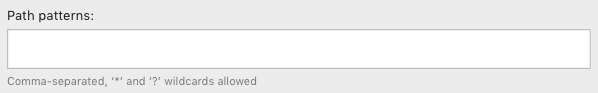
Placeholder, prefilled values and field focus
Follow the rules for the input field: placeholder, prefilled value, field focus.
History
If the previous user input should be saved, use ⌥↑ and ⌥↓ on Mac OS and Alt+Up/Down on Windows and Linux to navigate through the history. If history is available, add a note at the bottom of the input field:
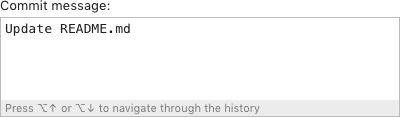
Save the current value, so that the user can return to it while navigating through the history.
Validation
If the user types an invalid value, highlight the text area with red and show an error message in a tooltip. For more details see Validation errors.
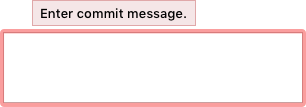
Size and placement
Recommended sizes:
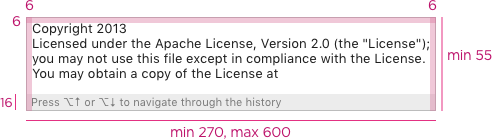
This is the default size, it can be changed if the dialog is resized.
Height. The minimum text area height is 3 lines ~55px, so the user understands that it’s multi-line. The maximum height is not limited and should be appropriate for the most common values.
Width. The minimum text area width is 270px. It’s inconvenient to use a narrower field due to frequent line breaks. The maximum width is 80 symbols ~600px, otherwise, it’s hard to read the text.
Size the text area to display an integral number of lines of text:
| Incorrect |
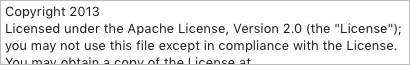 |
| Correct |
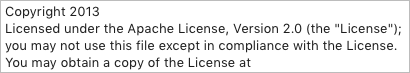 |
Do not resize a text area on input. It will change the position of other controls and they can become hardly discoverable.
If the text is long and does not fit the text area, add scrollbar.
For placement, follow the rules for the input field.
Style
Use the same colors as for the input field.
Do not highlight a text area on selection, only if a validation error occurs.
History
Background: dialog default theme color
Font: Windows, IntelliJ — default, Mac OS 2px smaller than default