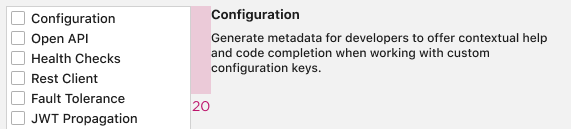Description text
Description text provides explanatory information about a set of settings or a single item in a list or tree.
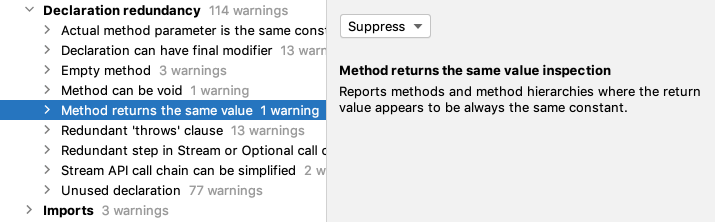
When to Use
Use description text to:
- Show details about items in a list or tree:
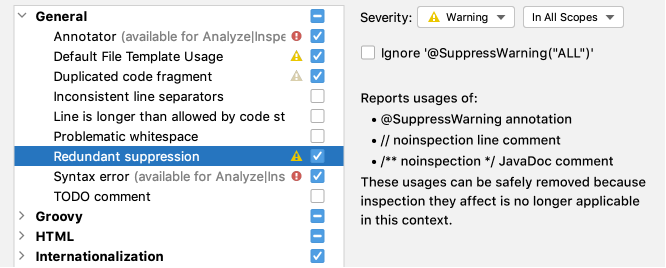
- Describe a group of settings:
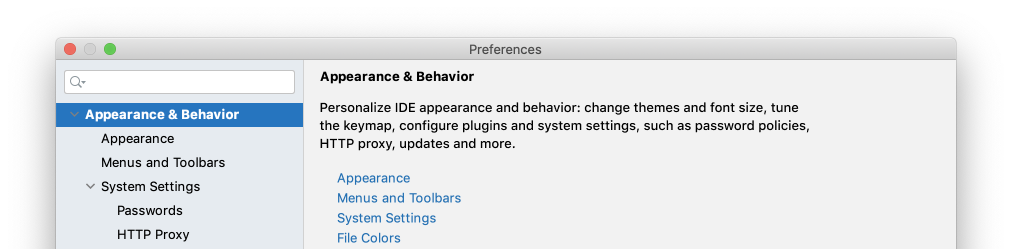
How to Use
Text
Follow general rules in Writing short and clear and Punctuation.
Use the default text style for plain text. Increase line height by 3px from the default value.
Use H4 bold (Default bold) for headings or to highlight important words:
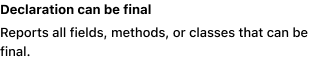
Use the editor font to highlight code snippets:
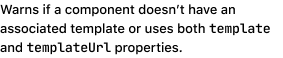
Use bullets for lists:
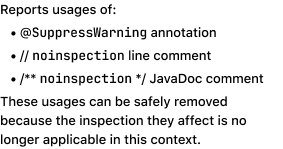
Limit the width of the line to 70–80 symbols, as it is not convenient to read very long lines:
Incorrect
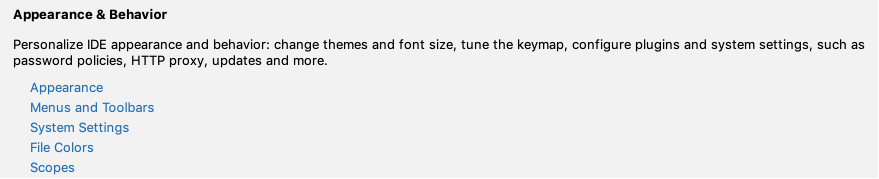
Correct
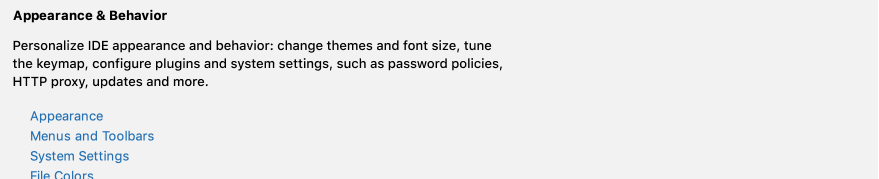
If the text does not fit, add a scrollbar:
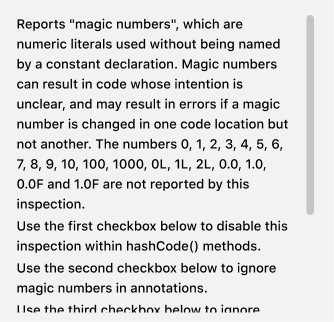
Appearance
Do not add borders around description text. Use the panel color for the background.
|
Incorrect 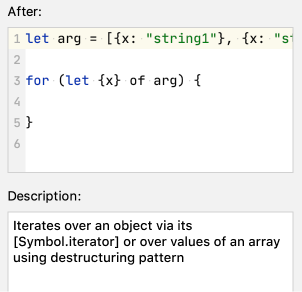
|
Correct 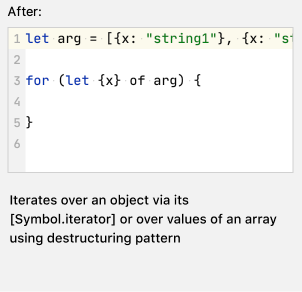
|
For links, use the default link color: Link.activeForeground. Underline links on hover:
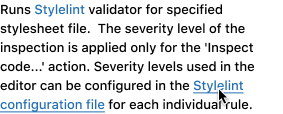
Insets
Separate the text from the surroundings with insets.
Use a 12px horizontal inset if the description text’s area has other elements:
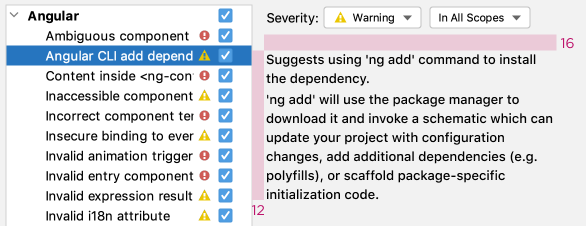
Increase inset up to 20px if the description text is the only element: