Notifications
Notifications inform users about the status of user or system initiated operations. They can have different actions depending on the message.
There are four types of notifications:
What notification to use
Consider two factors when deciding which notification type to use.
User action
Are the users required to address the notification before they can proceed with current tasks?
- Required immediately
- Required, but not immediately
- Not required
Context of trigger
What initiated the notification? Does the initiation point to a particular context or location?
- File tab
- Tool windows
- Other
Use the following table to determine which notification to use based on the two factors:
| User action | Context | Type | Examples |
|---|---|---|---|
| Required immediately | All | Alerts |
Confirm Restart Opening projects in new window When trying to rename a method, but a conflict is found Need a dependency before using a feature 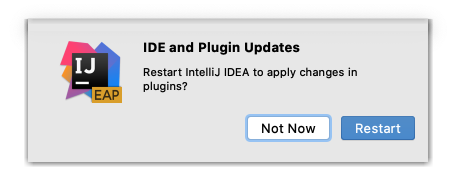
|
| Required, but not immediately |
File tabs Tool windows |
Banners |
Configuring SDK for your project Requiring a Gradle sync for tools to work properly 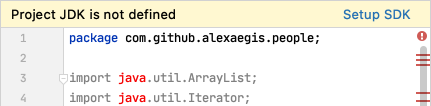
|
| Not required | Tool windows | Tool Window balloons |
Status of task completion When Find Usages is invoked on a method, use a tool window balloon to show the feedback since the results will be found in the Find tool window 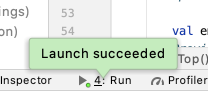
|
| All but file tabs or tool windows | Sticky balloons |
IDE and Plugin Updates
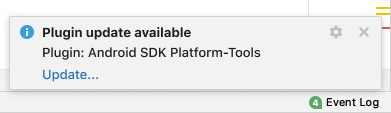
|
|
| Timed balloons |
Module imported Framework detection 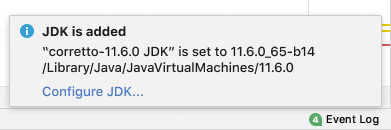
|
Exception: If the action is highly recommended, consider using Banners across all files for visibility instead of Sticky balloon.